Future-ready connections
Packages for every business
Mitel Platinum Partnership
Talk the talk
Telephony, hosted contact centres and collaboration tools that get you heard. Whether you’re an enterprise IT lead, sole trader, or anywhere in between, we’ve got everything you need to keep talking.

Unified communications
Seamless services anywhere, on any device
Work anywhere
Optimise productivity
Enjoy seamless experiences
Voice, email, text or chat
Single sites to global networks
Unified communications
Seamless services anywhere, on any device
Work anywhere
Optimise productivity
Enjoy seamless experiences
Voice, email, text or chat
Single sites to global networks
SIP Trunking and Inbound
Secure, affordable voice calls online
Highly scalable
Future proof
Absolute reliability
Real-time optimisation
Reporting and analysis
SIP Trunking and Inbound
Secure, affordable voice calls online
Highly scalable
Future proof
Absolute reliability
Real-time optimisation
Reporting and analysis


Hosted contact centre
Customer experience soaring on the cloud
Skills-based routing
Automatic call recording
In-built disaster recovery
Full reporting to monitor KPIs
Live interactive dashboard
Hosted contact centre
Customer experience soaring on the cloud
Skills-based routing
Automatic call recording
In-built disaster recovery
Full reporting to monitor KPIs
Live interactive dashboard
Not sure what you need?
Don’t worry, our team can help.
Call us on 0808 250 2432 or start a live chat.
Request a callback
Why digital voice from TalkTalk Business?
Seamless UC as-a-service
Low call charges with SIP Trunking
Fully hosted contact centre
Secure, flexible, cost-effective services
Business-level resilience
Mitel Platinum Partnership
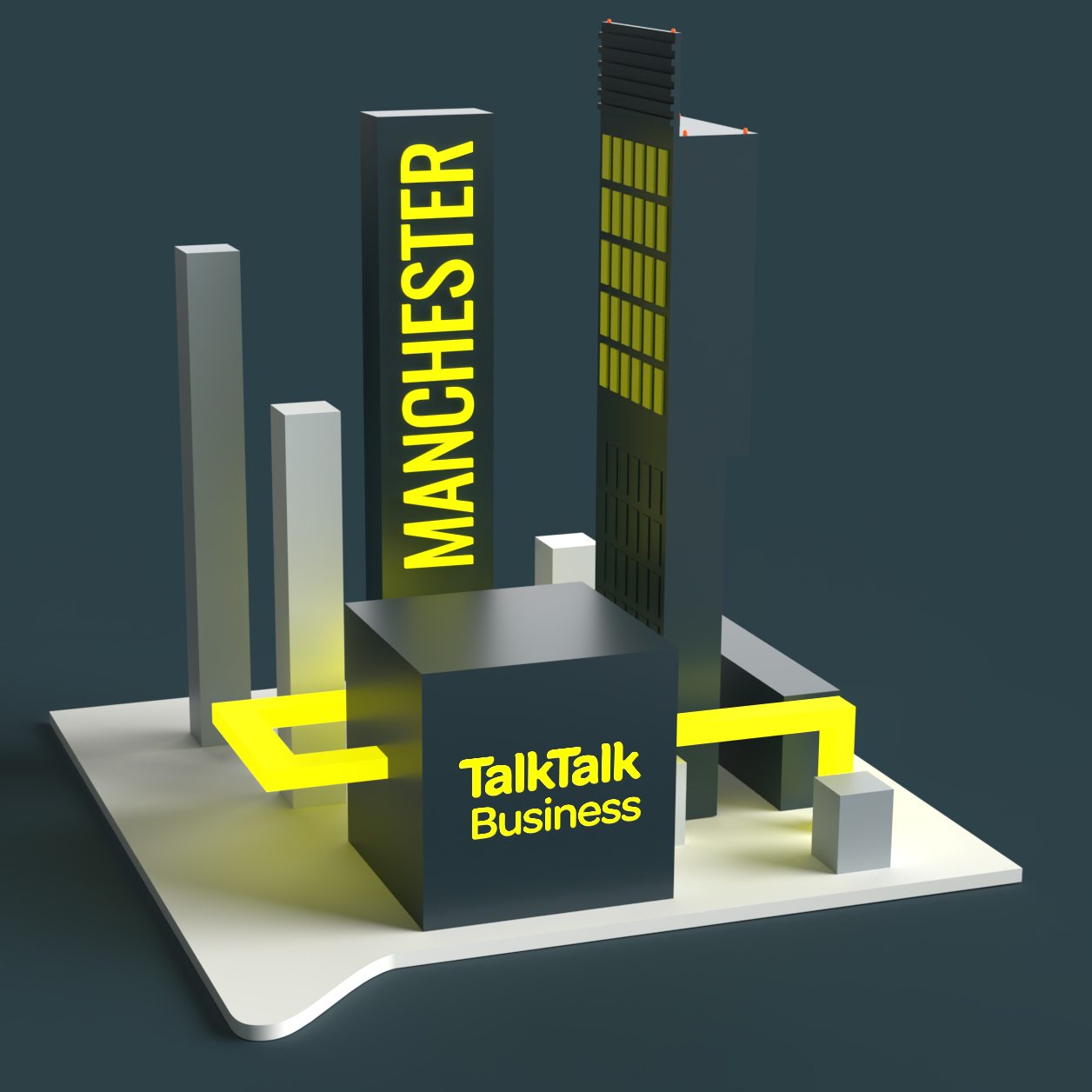
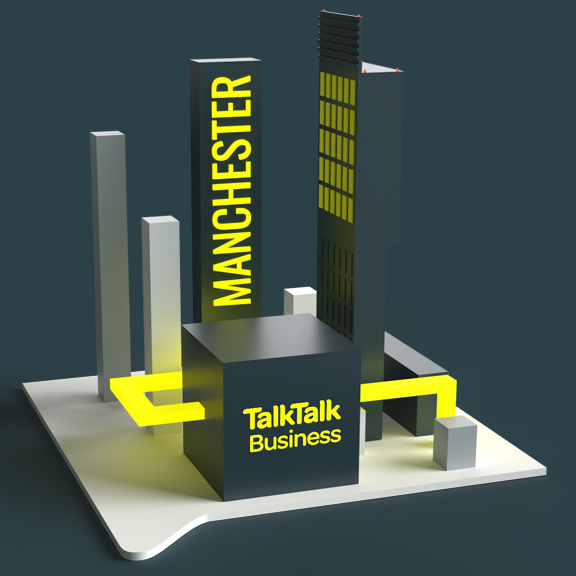
Why choose TalkTalk Business
For over 25 years, we’ve supported UK businesses of every shape and size, delivering fantastic connectivity, affordable prices and brilliant service.
We’re proud of our heritage, but we’re always looking forward to what’s next, with a fibre first, future-ready mindset.
More than 1 in 10 UK businesses use our ultra-reliable network, and with our broad range of cutting-edge solutions, we’ve got everything any business could need to reach its full potential.
Why choose TalkTalk Business
For over 25 years, we’ve supported UK businesses of every shape and size, delivering fantastic connectivity, affordable prices and brilliant service.
We’re proud of our heritage, but we’re always looking forward to what’s next, with a fibre first, future-ready mindset.
More than 1 in 10 UK businesses use our ultra-reliable network, and with our broad range of cutting-edge solutions, we’ve got everything any business could need to reach its full potential.
READ, WATCH & EXPLORE OUR LATEST INSIGHTS
CaseStudy
Tarmac - Sustainable building materials and construction solutions
Blog
How to keep your workforce motivated with unified communications
Chat to an expert today
The challenges you face and the opportunities you're chasing are unique to your business.
The need for simple access to reliable connectivity is universal. If you're ready to connect, we're here to help.
Chat to an expert today
The challenges you face and the opportunities you're chasing are unique to your business.
The need for simple access to reliable connectivity is universal. If you're ready to connect, we're here to help.




